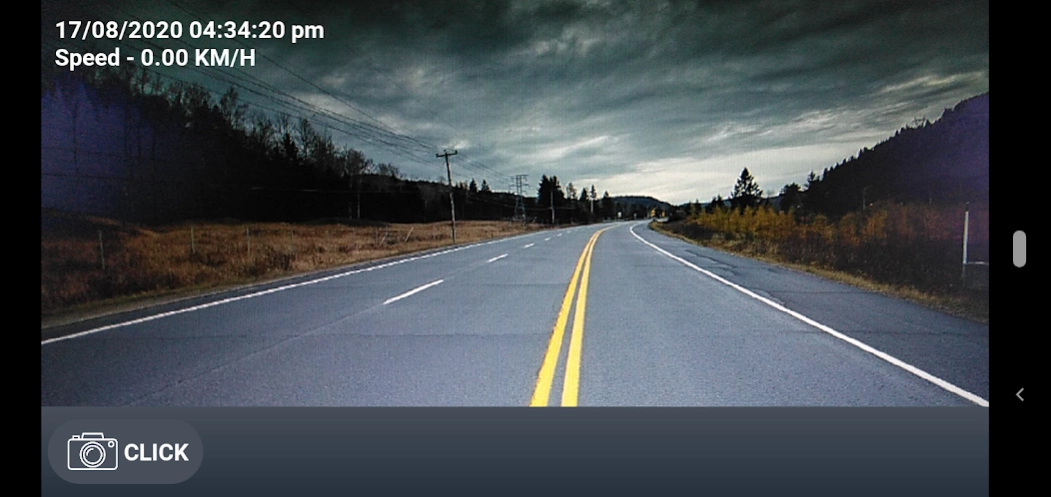Car Camera DVR - GPS Blackbox 1.7
Free Version
Publisher Description
Car Camera DVR - GPS Blackbox - Full featured Car DVR recorder and working like a GPS Blackbox for your car.
Personal Car Camera app without any additional hardware required. Turn your phone into a full featured Car DVR recorder and work like a GPS Blackbox for your car.
Record your driving data for evidence of any incident like accident or any special moment that you can record during your car journey. This app is working like a PRO and a very useful tool to record your daily car journey and also a smart tool to record your adventure journey.
VIDEO SETTINGS:
⦁ Turn Audio recording ON / OFF.
⦁ Multiple Resolution Options available for video recording:
Low, Medium, High, 640x480, 1280x720, 1920x1080
⦁ Video Segment Length options to save videos automatically with the specified duration.
⦁ Frame Rate (FPS) options available to select from 15, 20, 25, 30.
DISPLAY SETTINGS:
⦁ Show/Hide the Time on the video recording.
⦁ Show/Hide the Speed on the video recording during the journey.
⦁ Show/Hide the GPS Coordinates on the video recording to get to know the current location.
⦁ Change the speed units between KM/H and MPH.
STATISTICS:
⦁ Show memory usage by the device, by the Car Camera app and also provide available memory space in the device.
⦁ Provides an option to RESET all recorded video data instantly.
VIDEO HISTORY:
⦁ List of videos provided with the history of recorded videos along with the length of the video.
⦁ Video Playback within the application easily in one touch playing.
⦁ Delete previously recorded videos easily.
USAGES:
⦁ HD Car Camera
⦁ GPS Blackbox for your Car
⦁ Evidence Tool to record driving journey
⦁ Capture Photo During Car Journey with Speed Info
About Car Camera DVR - GPS Blackbox
Car Camera DVR - GPS Blackbox is a free app for Android published in the Recreation list of apps, part of Home & Hobby.
The company that develops Car Camera DVR - GPS Blackbox is MohammadAnish Shaikh. The latest version released by its developer is 1.7.
To install Car Camera DVR - GPS Blackbox on your Android device, just click the green Continue To App button above to start the installation process. The app is listed on our website since 2024-01-08 and was downloaded 2 times. We have already checked if the download link is safe, however for your own protection we recommend that you scan the downloaded app with your antivirus. Your antivirus may detect the Car Camera DVR - GPS Blackbox as malware as malware if the download link to com.dashcam.blackbox.driverecorder is broken.
How to install Car Camera DVR - GPS Blackbox on your Android device:
- Click on the Continue To App button on our website. This will redirect you to Google Play.
- Once the Car Camera DVR - GPS Blackbox is shown in the Google Play listing of your Android device, you can start its download and installation. Tap on the Install button located below the search bar and to the right of the app icon.
- A pop-up window with the permissions required by Car Camera DVR - GPS Blackbox will be shown. Click on Accept to continue the process.
- Car Camera DVR - GPS Blackbox will be downloaded onto your device, displaying a progress. Once the download completes, the installation will start and you'll get a notification after the installation is finished.